All Garmin devices must be associated with a Garmin account in order for the device to sync and transfer data to Fitabase for access within your project. This article outlines the process for setting up Garmin account and important information on how account information can affect Garmin data.
Creating a Garmin Connect account:
Each Garmin Connect account requires a unique email address and password. You can create a Garmin account by visiting this site.
Tip:
It is not necessary to have Garmin devices prior to account creation. You can set up accounts before connecting devices to the account.
After account creation, you can add profile details by navigating to the Profile section of Garmin Connect.
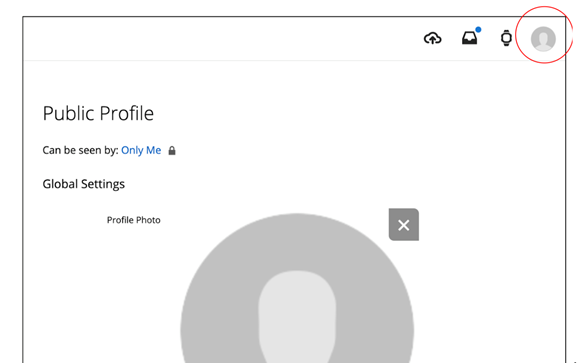
Important:
Garmin account demographic data is used in multiple algorithms. In order to generate accurate data we highly recommend updating the account information (height, weight, date of birth, and gender) with accurate measurements. Demographic data will affect the following data end points: - Calories (Estimated Energy Expenditure) - Distance - Heart Rate Zones
Setting up Multiple Garmin Accounts
If you would like to streamline the process of setting up multiple Garmin accounts without having to create a large number of email addresses you can use the following method.
Create a study Gmail account: https://accounts.google.com/SignUp?hl=en
For each Garmin account, append a “+Participant Identifier” to the study Gmail address
Gmail allows you to append "+" and additional characters to an email, which looks like a unique address when using that email to create a Garmin Connect profile.
All Garmin accounts will be connected to the main study gmail account (inbox).
Example:
Study Gmail account: GarminStudy@gmail.com
Garmin Connect accounts: Gaminstudy+P01@gmail.com; GarminStudy+P02@gmail.com, etc.
Warning:
This method has been tested with Gmail email accounts. If you are using an alternative email provider please test this implementation prior to Garmin Connect account creation.